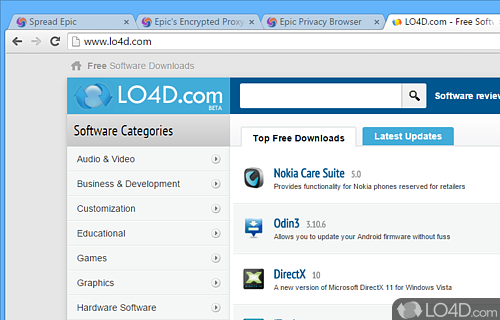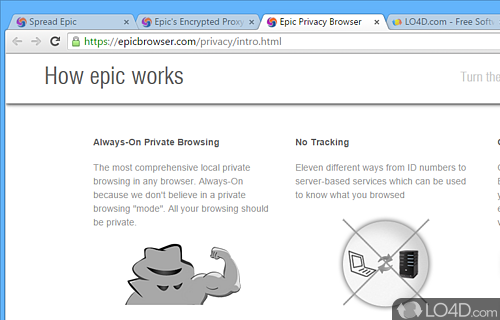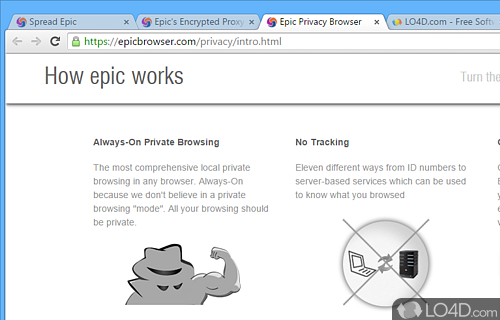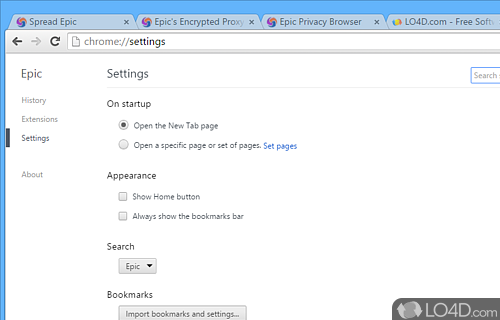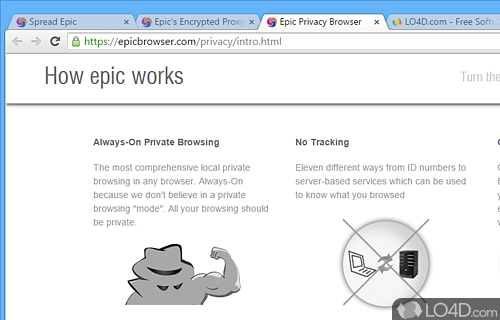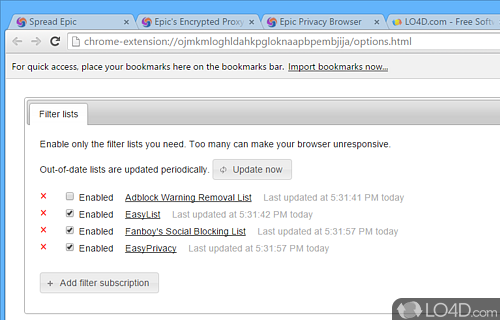Excellent privacy-focused Chromium-based web browser which includes a free web proxy in multiple regions, anti-tracking tools and permanent incognito private browsing mode.
Epic is a web browser that's based on the Chromium project, powered by the webkit rendering engine. It was designed for full privacy by removing all cookies and session data from the history once the application has been closed.
The look and feel of Epic is pretty similar to Google Chrome, supporting tabs, customization and other things common among most all Chromium-based browsers.
Epic Browser has several useful features up its sleeves such as proxy-based browsing which hides your IP address, do not track, blocking of third-party cookies as well as the ability to block advertisements.
As with Chrome, Epic fully supports multitasking by incorporating tabbed browser as well as offering the option to import settings and bookmarks from other browsers installed on the system such as Internet Explorer and Firefox.
Similar in mission to other privacy-focused browsers like Comodo Dragon, Epic goes that extra bit further by deleting history when you close it.
Features of Epic Privacy Browser
- Ad Blocker: Automatically block ads, banners and trackers.
- Antiphishing: Protect against malicious websites.
- Bank Mode: Keep your banking details secure by disabling plugins and other features.
- Cookie Blocker: Block third party cookies and other website tracking.
- DNS Spoofing Protection: Prevent websites from hijacking your DNS.
- Encrypted Proxy: Mask IP address and encrypt traffic with SOCKS5 proxy.
- Extension Guard: Block browser extensions from tracking you.
- Password Manager: Generate, store and autofill passwords.
- Script Blocker: Block javascript and other scripts.
- Secure HTTPS Everywhere: Automatically use secure HTTPS connection when available.
- Smart Search: Search the web privately using encrypted connections.
- Stealth Mode: Block browser fingerprinting and make it harder for websites to track you.
- Video Cache Cleaner: Enable to clear video cache with one click.
- Video Downloader: Download videos from video hosting websites.
- WebRTC Blocker: Prevent websites from learning your true IP address.
Compatibility and License
Epic Privacy Browser is provided under a freeware license on Windows from web browsers with no restrictions on usage. Download and installation of this PC software is free and 104.0.5112.81 is the latest version last time we checked.
What version of Windows can Epic Privacy Browser run on?
Epic Privacy Browser can be used on a computer running Windows 11 or Windows 10. Previous versions of the OS shouldn't be a problem with Windows 8 and Windows 7 having been tested. It comes in both 32-bit and 64-bit downloads.
Other operating systems: The latest Epic Privacy Browser version from 2025 is also available for Mac.
Filed under: